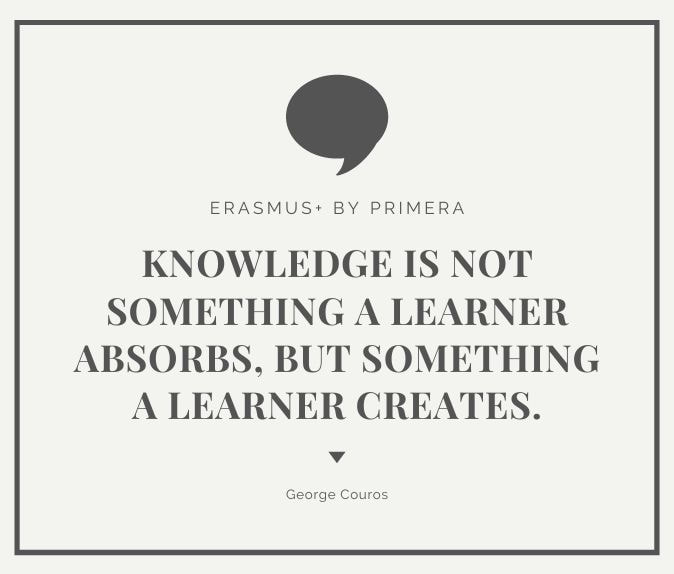From Distance to Blended: Learning Digital CompetenciesCreate engaging online classrooms for the digital natives.
Erasmus+ course summary
To get closer to the digital natives (students born in the era of technological growth), the educators must develop various digital competences. To achieve that, the use of technology has to be demystified, and teachers motivated to develop their eclectic digital skillset. This course shows how inspiring teachers integrate digital tools and various 21st century skills such as creativity, problem-solving, critical thinking, collaboration, communication, digital literacy and digital citizenship of both students and teachers. The program focuses on automatising certain processes of the educational system and avoiding burn-out by having time for what matters the most: teaching. "Just because kids know how to use Snapchat, Instagram and TikTok doesn't mean they know how to use technology to enhance their learning." – Unknown
Session dates
Ljubljana, Slovenia6 - 11 November 2023 - Confirmed
13 - 18 November 2023 - Confirmed |
FeaturesRelated |
Develop your digital instruction from top to bottom.
A holistic journey through all the parts of digital education: choosing a Learning Management System, content creation, online interactive lessons, assessing your students.
Course Content
PROGRAMME DAY-BY-DAY
Training usually takes place between 9:00 am and 14:00 pm, followed by after-class activities, that are optional.
DAY 1 We start off with an introductory meeting, explanation of practical arrangements and presentation of the participants and timetable. The participants are encouraged to express their expectations, needs and wishes regarding the content of the programme and learning methods. * Introduction to Distance Learning and Blended Learning: the sessions will include working in teams, using survey apps, interactive discussions, creating posters and mind maps, distinguishing the use of the tools and grouping them to achieve an effective digital classroom, installing and exploring digital tools, peer-instruction, presenting the posters at the end of the day. The introductory phase will include the following topics: myths about distance learning, types of tools used in the distance learning, avoiding common mistakes, LMS platforms (Edmodo, Class Dojo, Canvas), live lesson apps (Zoom, FreeConferenceCall & Big Blue Button), content creation tools (Canva, Genially, H5P), student motivation in distance and blended learning, classroom management, the difference between distance and blended learning. Sharing a simple, daily individual post-workshop task. DAY 2 Selecting the right LMS platform for your class and developing your classroom: participating in online and offline activities to present various levels of interactivity, exploring the aspects that all the LMS platforms share, developing an online classroom. Focusing on Edmodo (middle school & high school), Class Dojo (primary school) & Canvas (university and course building). Topics covered: features of almost every LMS, distinguishing between an effective and ineffective LMS, creating classes, creating small groups in your classes, communicating via the built-in message system, adding parents to the students' accounts, creating folders, lesson recordings, assess your students formatively via polls, assignments, video and audio answers, assess your students summatively via assignments, and quizzes, using badges, integrate all Google and Microsoft tools. Sharing a simple, daily individual post-workshop task. DAY 3 Content creation – video, worksheets, interactive presentations & games: what is important when it comes to content creation to engage students, digital aesthetics, Canva basic tutorial, Genial.ly basic tutorial, PowToon explainer video creation, using a screen recorder to develop instructional video from an interactive presentation, additional presentation tools to improve engagement (spin the wheel, whiteboards, Mentimeter, Padlet, Flipgrid & Pear Deck). Sharing a collection of useful websites with already made lesson materials and developing them with all participants. Sharing a simple, daily individual post-workshop task. Half-day excursion. DAY 4 Online and face to face lesson interactivity + synchronous lesson apps: selecting the best synchronous lesson tools with most functions and testing them out in the online environment. Types of interactivity - digital tools, real-life props, engaging activities. Sharing, developing, and demonstrating engaging activities. Warm-up activities (beginning of the lesson, both online and face to face). The main part of the lesson activities (both online and face to face). Follow-up activities (end of the lesson, both online and face to face). Demonstrating the use of flashcards, classroom props, and board games to increase interactivity. DAY 5 Assessing your students via the integrated tools on the selected LMS platform + additional gamified ways to assess your students. Types of assessment, formative assessment types, dos and don'ts of formative assessment, important aspects of assignment creation, grading rubrics. Assignments we can create in Edmodo, Class Dojo, Canvas & demonstration. How to go from formative to summative assessment? Translating the formative assessment activities collection to various languages and adding new activities so that everyone can use them. Using various easy tools to assess your students engagingly. DAY 6 Evaluation and farewell. Documentation and certificates of attendance. * Some changes in the programme are possible - the content of the course is always adapted to the participants previous knowledge, expectations and requirements. The participants receive the Informational Booklet a few weeks prior to the start of the course. |
ERASMUS+ COURSES BY PRIMERA
Treat yourself to a digital bath with all the necessary tools for an engaging digital teaching.
BLOGS
Read about topics covered in the Digital Competencies course.
INTERNATIONAL ERASMUS+ LEARNING WITH PRIMERA
Become a member of Primera's international learning community.
Your network is a family you choose. |
ERASMUS+ COURSES BY PRIMERA
Integrate digital tools and 21st century skills such as creativity, problem-solving, critical thinking etc. |